Something Sweet - Studio J
Now here is a layout that you just won't BELIEVE what kit I started with! I'll show you my finished layout first this time! This is me and one of my convention roomies - Sharon Ivanauskas taking a lunch break at last year's Close To My Heart Convention in Disneyland, California. What great fun we had!
On this layout, we turned out pages around. The left page was rotated 90 degrees and the right page was rotated 180 degrees! This is easy to do, just click on the round arrow at the top corner of the page (see below). Next I changed the colors of the papers!
Here is what I started with:
After changing the Grey cardstock to Lagoon, I lightened the color by adding a journaling box to cover the area and chose 'vellum' as my background paper for the text box. (NOTE: Journaling boxes will have "Add journaling" in them. You must highlight this and hit the space bar to delete it)
Now, I bet you are wondering.... where did those cute little cupcakes come from?? This is a Halloween kit and all the stickease are Halloween themed! First I added the table stickease and cropped the candle and booked away from the table so that it doesn't show. Next, I chose the candy (circled in red above). I rotated the candy so that the wrapper end was "up". Then I cropped the bottom part of the candy up to the end. Under the Tags section of the stickease I chose the oval accent and placed it into the cupcake liner. To make the cupcake liner be ON TOP of the cupcake, I right clicked on the oval accent and seleccted "Send Backwards".
Who would have thought - a dark Halloween layout becomes a Pretty Sweet Treat!
Have you tried Studio J yet? Try it for free! Play around and see how much fun and how FAST you can create a layout! This is an EASY way to catch up on your scrapbooking.
Check out Studio J HERE
On this layout, we turned out pages around. The left page was rotated 90 degrees and the right page was rotated 180 degrees! This is easy to do, just click on the round arrow at the top corner of the page (see below). Next I changed the colors of the papers!
Here is what I started with:
After changing the Grey cardstock to Lagoon, I lightened the color by adding a journaling box to cover the area and chose 'vellum' as my background paper for the text box. (NOTE: Journaling boxes will have "Add journaling" in them. You must highlight this and hit the space bar to delete it)
Now, I bet you are wondering.... where did those cute little cupcakes come from?? This is a Halloween kit and all the stickease are Halloween themed! First I added the table stickease and cropped the candle and booked away from the table so that it doesn't show. Next, I chose the candy (circled in red above). I rotated the candy so that the wrapper end was "up". Then I cropped the bottom part of the candy up to the end. Under the Tags section of the stickease I chose the oval accent and placed it into the cupcake liner. To make the cupcake liner be ON TOP of the cupcake, I right clicked on the oval accent and seleccted "Send Backwards".
Who would have thought - a dark Halloween layout becomes a Pretty Sweet Treat!
Have you tried Studio J yet? Try it for free! Play around and see how much fun and how FAST you can create a layout! This is an EASY way to catch up on your scrapbooking.
Check out Studio J HERE



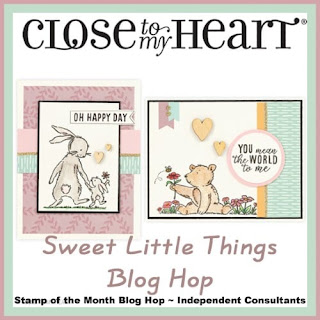
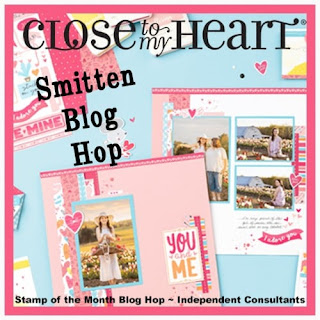
Comments
Post a Comment